The GExperts editor enhancements can improve the functionality of the IDE editor in the following ways:
| • | Make the code editor tabs multiline instead of utilizing horizontal scrolling |
| • | Turn on/off hot tracking for the editor tabs (see TCustomTabControl.HotTrack) |
| • | Show the code editor tabs in a raised or flat button style |
| • | Enable and then position the GExperts editor toolbar to the top, left, right, or bottom of the code editor window |
| • | In Delphi 6/7, you can configure whether the middle mouse button can be used to close tabs (starting with Delphi 2006, this feature is built into the IDE) |
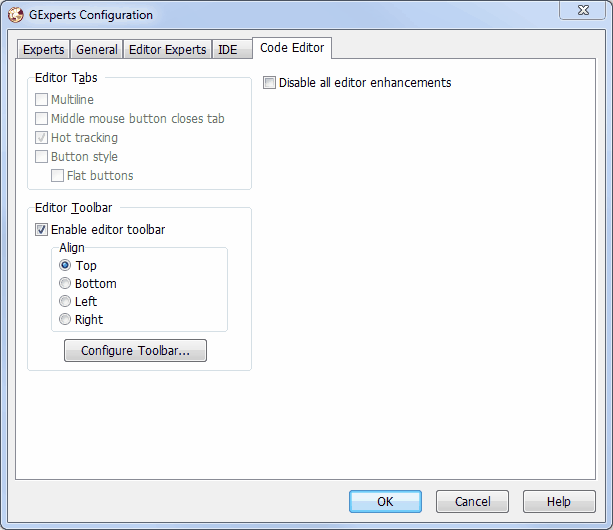
Note: Starting with Delphi 2005, the IDE's editor tabs do not support the multiline capability and the other related customizations.