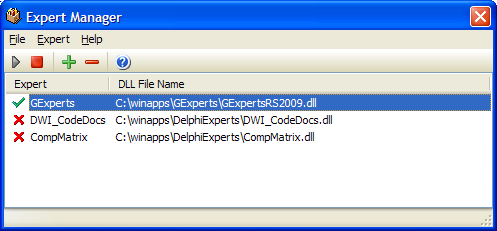The expert manager enables you to add, enable, disable, and remove DLL experts from the IDE without having to directly edit the registry. The experts marked with a red X are disabled and those with the green checkmark are enabled. If an expert has a red dot in front of the graphic, the expert's state has been changed since the IDE was started, and you will not see the effect of the change until you restart the IDE.
Note that the expert manager does not allow you to turn on and off the various GExperts experts. This can be done in the GExperts Configuration window using the checkboxes on the Experts tab. Package-based experts should be enabled and disabled using the IDE's Project Options dialog.