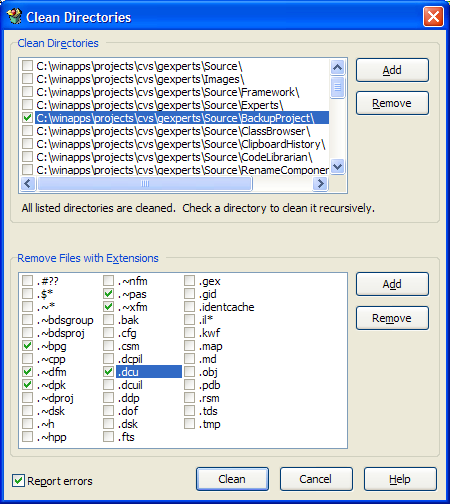This expert enables you to quickly delete several types of non-critical files that can accumulate during development. When it is activated, a list of all directories that project files reside in will appear. All of the listed directories will be searched for cleanable files. Check the checkbox next to a directory to scan it recursively. Select which file types to delete from those directories by checking the various checkboxes in the file extensions listbox. To start the cleaning process, press the Clean button. Once the process is complete, you will be notified how many files were deleted and how much disk space was reclaimed.
You can add and delete directories and extensions to be cleaned using the provided Add and Remove buttons. By checking the "Report errors" checkbox you can request that GExperts notifies you when files can't be deleted, such as when the files are read only or in use by other applications.